Welcome to a new era of smart development — where the power of the ESP32 meets the professionalism of Apple HomeKit. In this guide, we take you through the step-by-step process of setting up your development environment using Docker and the latest ESP-IDF, designed specifically for HomeKit development. Whether you’re migrating from ESP8266 projects or diving in fresh, this is your definitive setup guide.

What is ESP-IDF?
The ESP-IDF (Espressif IoT Development Framework) is the official development framework for the ESP32 and ESP8266. Designed for reliability and performance, it provides all the necessary libraries, tools, and APIs to harness the full potential of the ESP32 — including secure HomeKit integrations.
Why Use Docker for ESP-IDF?
Docker simplifies development across machines by isolating your build environment in a container. This ensures compatibility, eliminates local dependency issues, and makes your workflow cleaner and more reliable — especially when working with macOS.
Target Setup
Mac Studio M2 running macOS 15.4.1 Sequoia with Docker Desktop for Mac and a ESP32 DevKit (e.g., WROOM-32).

Step 1 – Install Docker Desktop for Mac
- Go to the official Docker website.
- Download Docker Desktop for macOS.
- Install the application by following the on-screen instructions.
- Launch Docker Desktop.
- Sign in with your Docker Hub account. If you don’t have one, create it — it’s free.
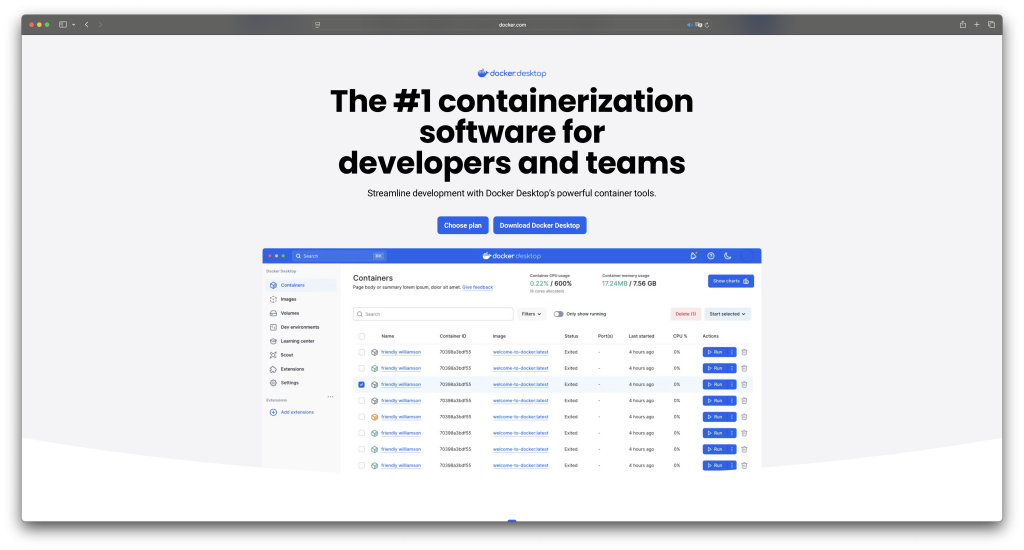
Step 2 – Pull the Official Espressif IDF Docker Image
- Open the Terminal application (Applications > Utilities > Terminal).
- Run the following command:
docker pull espressif/idf:v5.3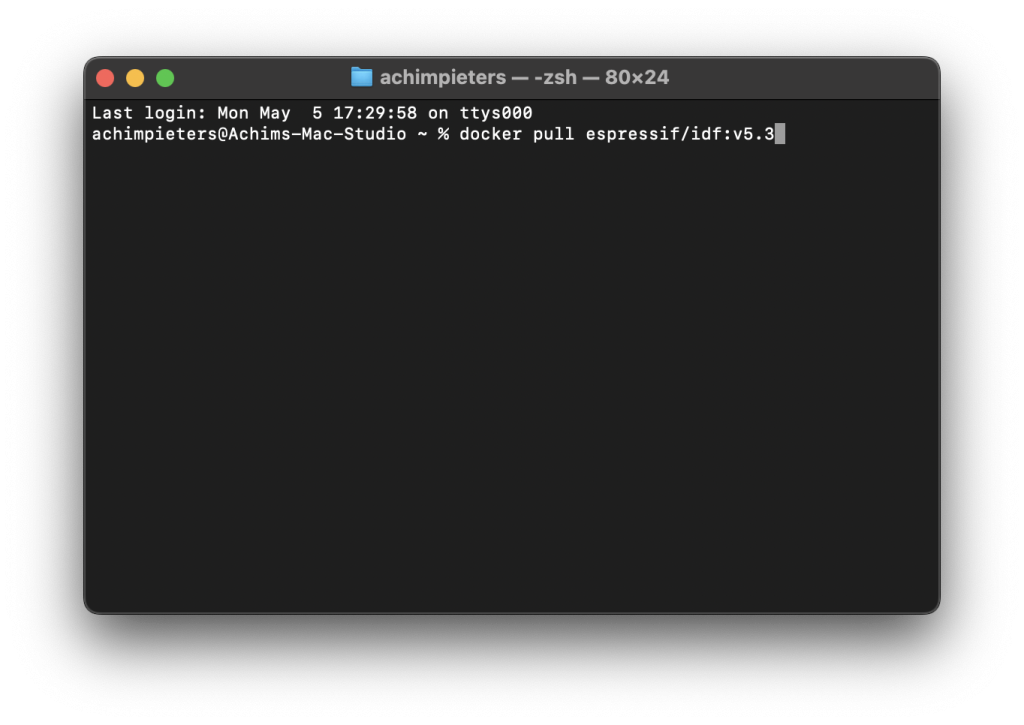
- Wait until the download completes.
- Open Docker Desktop and confirm that the image
espressif/idf:v5.3appears in your local images.
Step 3 – Clone the HomeKit Demo Repository
- clone the repository containing the necessary files for our HomeKit demo:
git clone --recursive https://github.com/AchimPieters/esp32-homekit-demo.git --recursive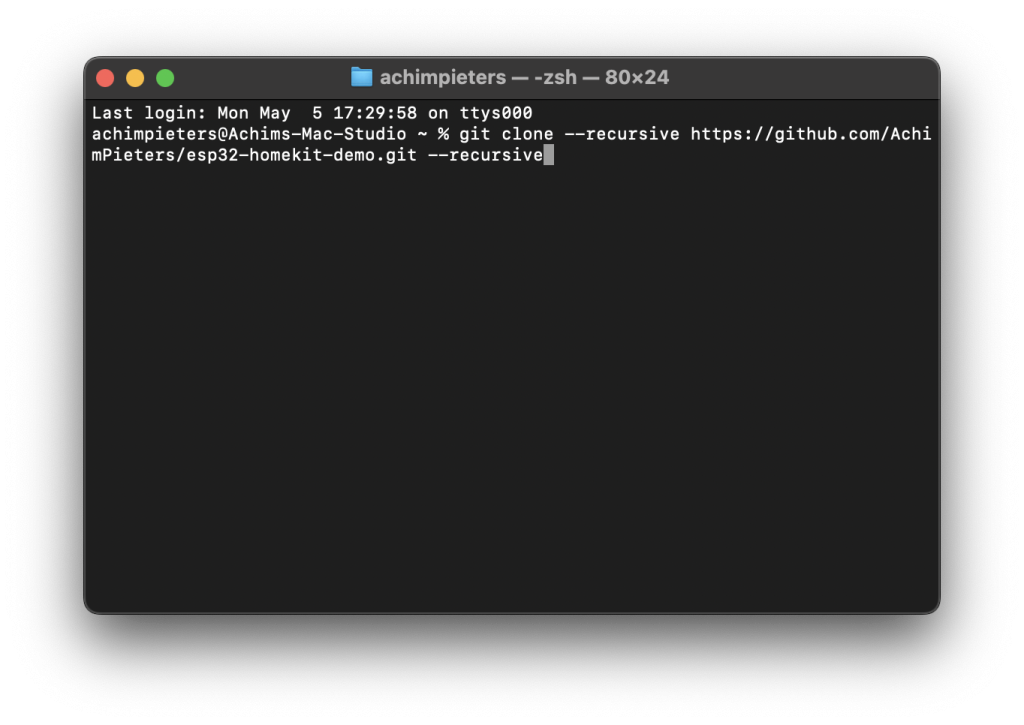
Step 4 – Start the Docker Container
- Run the container and mount your project folder with the following command:
docker run -it -v ~/esp32-homekit-demo:/project -w /project espressif/idf:release-v5.3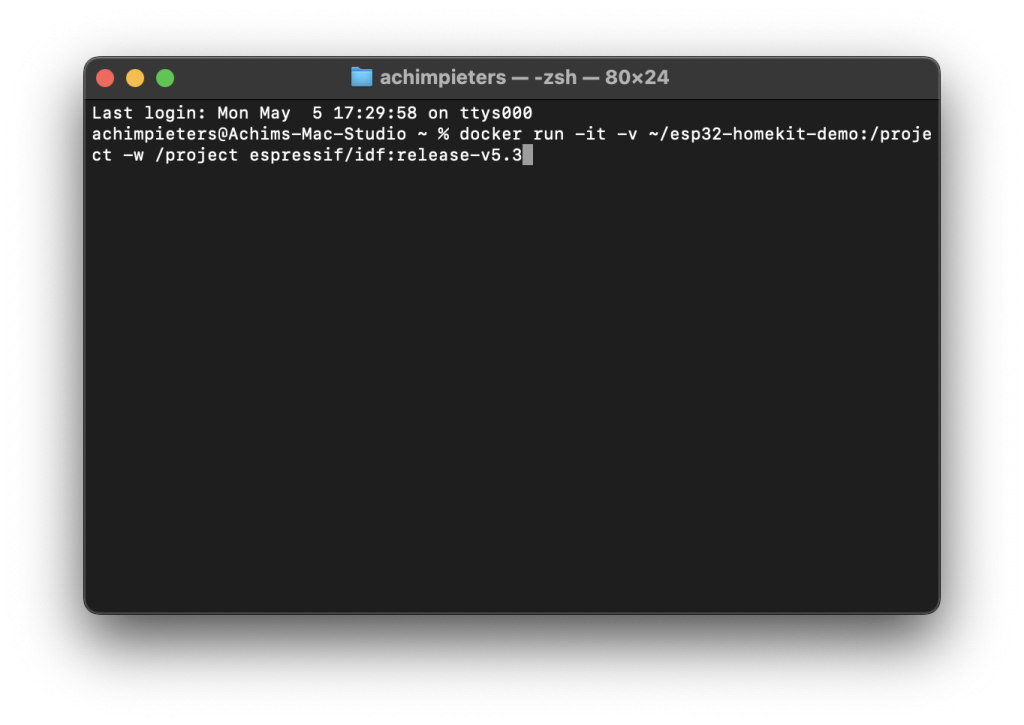
You now have access to the ESP-IDF environment inside Docker, ready to build and flash your ESP32 project!
Prerequisites
Now we only need to ensure we have the necessary software installed, to flash out ESP32 model.
Step 1 – Check for Python 3
- Open the Terminal application (Applications > Utilities > Terminal).
- Run the following command to check if Python 3 is installed:
python3 --version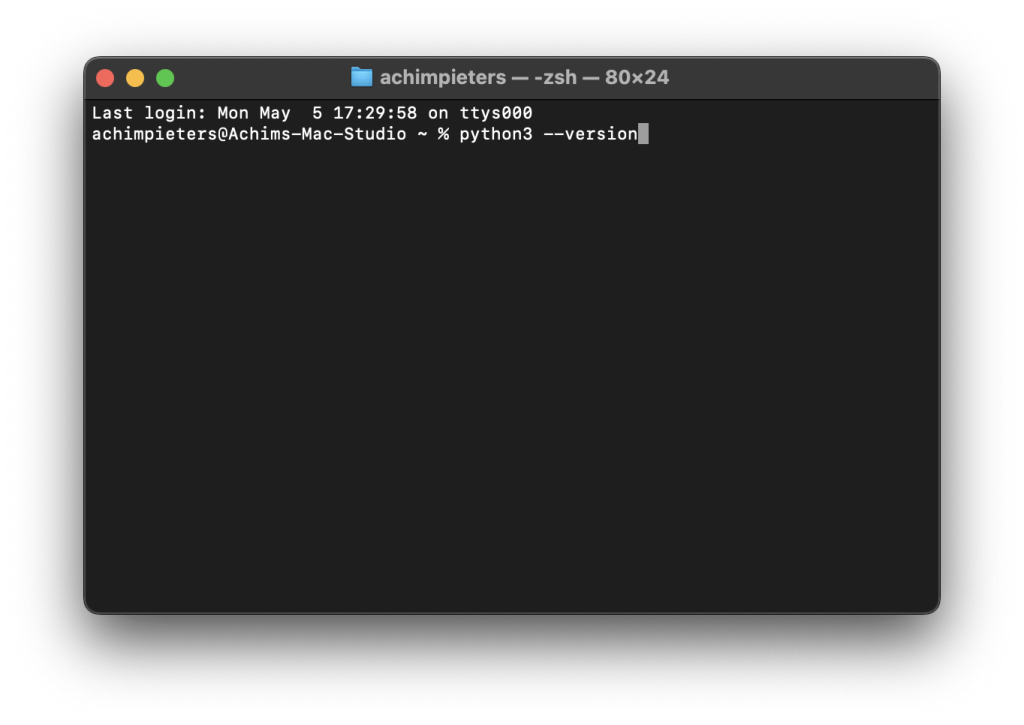
- If it is not installed, first install Homebrew:
/bin/bash -c "$(curl -fsSL https://raw.githubusercontent.com/Homebrew/install/HEAD/install.sh)"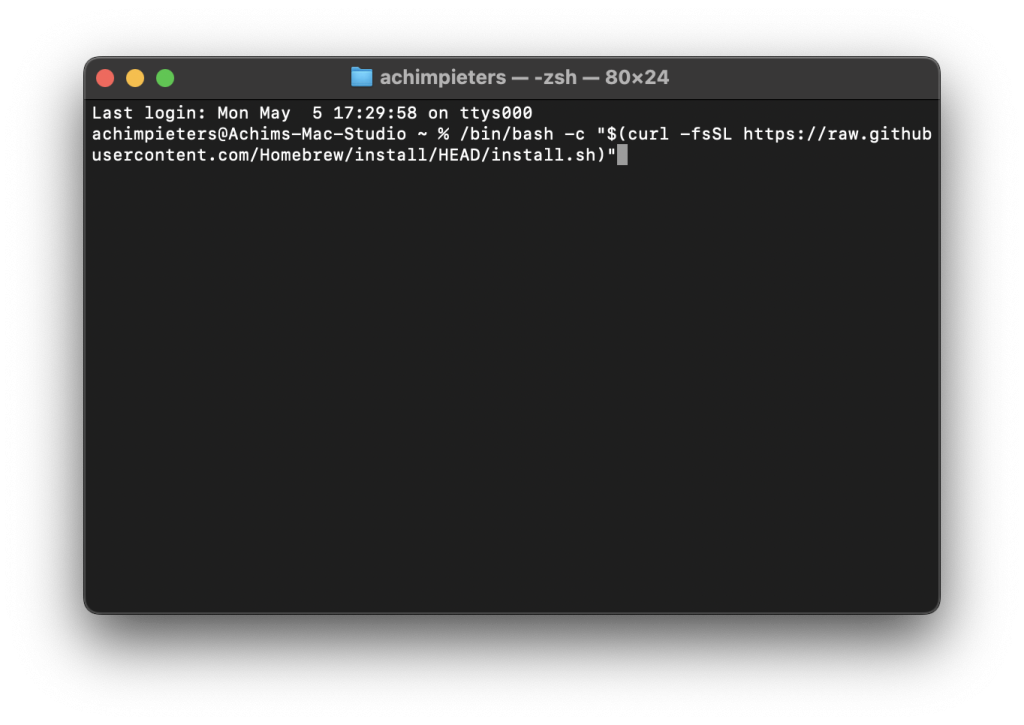
- Then install Python 3.11 using Homebrew:
brew install python@3.11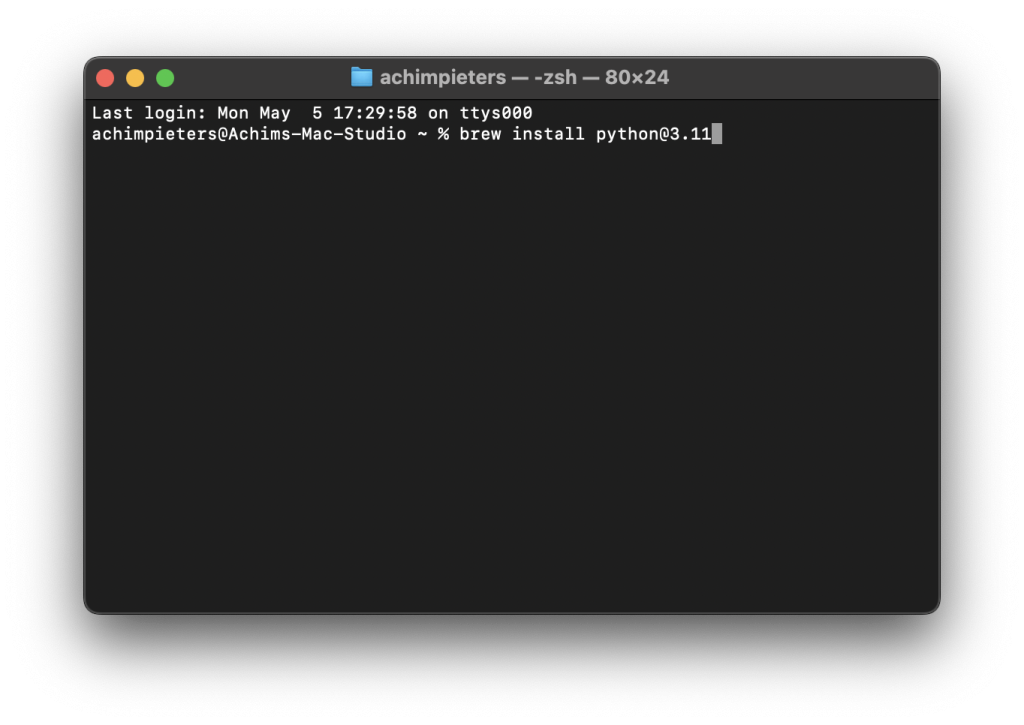
Step 2 – Install esptool
- Make sure
pip3is available:
python3 -m ensurepip --upgrade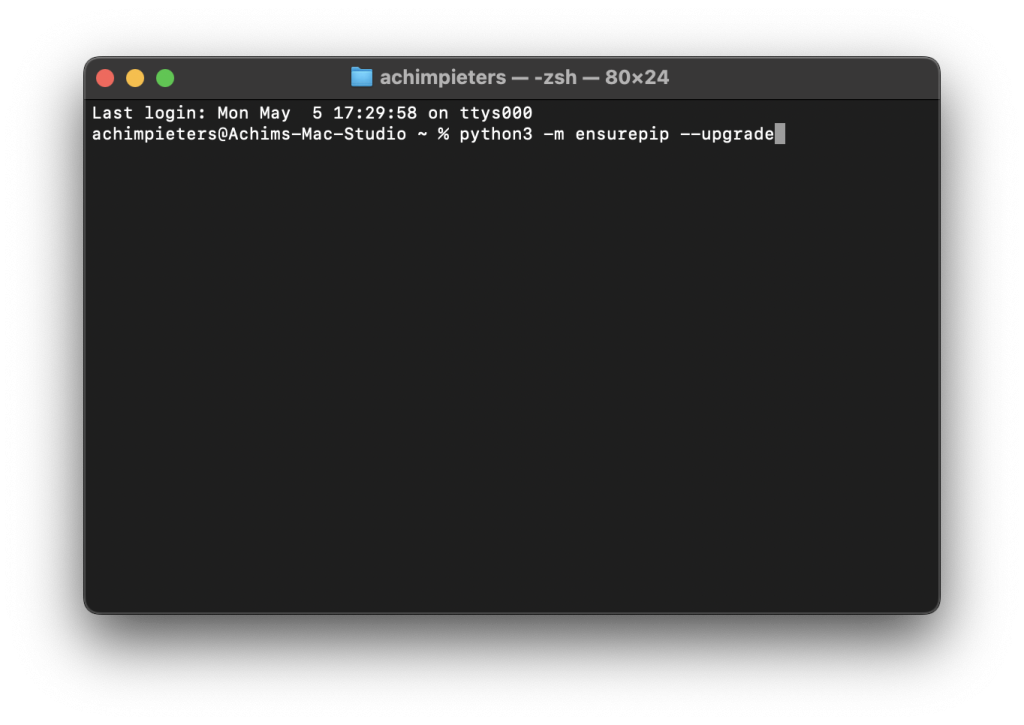
- Install
esptoolwith:
pip3 install esptool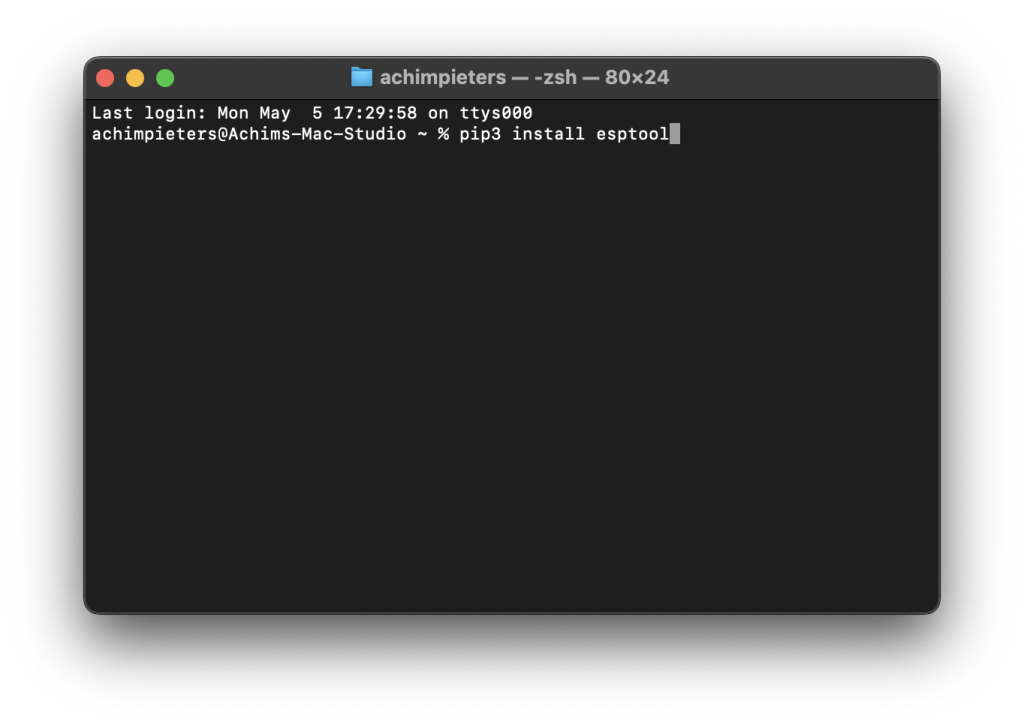
- Verify the installation:
esptool.py --version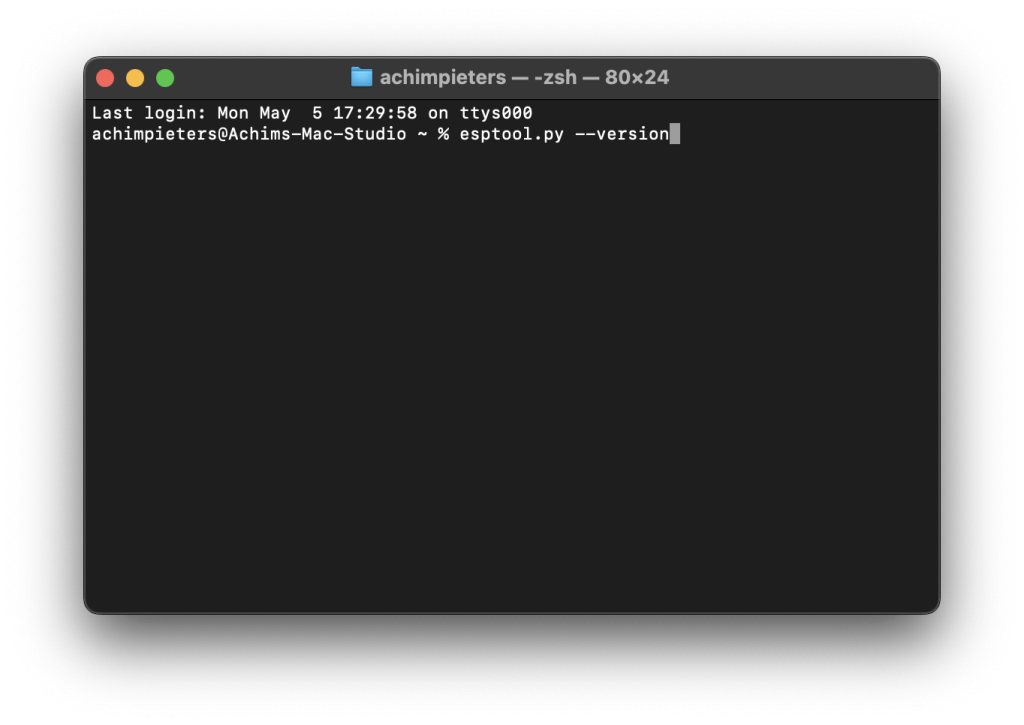
You’re now ready to build, flash, and debug your HomeKit projects on the ESP32!
Best Practices and Notes
- Always test your setup with a minimal example (like a HomeKit LED) to verify toolchain integrity.
- Prefer Docker for consistent environments, especially when working across machines or collaborating.
- Use a USB-to-Serial converter if your ESP32 board lacks onboard USB.
- Mount your source directory read-write to persist changes outside Docker.
- Stay up to date with Espressif’s Docker Hub page for new versions.
Conclusion: Ready for the New Era
With your ESP32 development environment fully set up, you’re prepared to take on Apple HomeKit projects with precision and confidence. Whether you’re building smart lighting, shades, sensors, or switches — your foundation is now rock solid. The future of HomeKit IoT starts here.